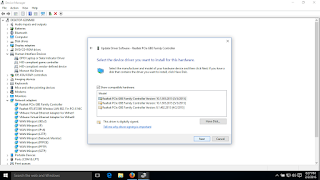Hy friends last time i was very annoyed with a problem. that is i was connected to the internet but there is no internet access.
but now i find the solution of this problem.
follow these steps. OR see this video
1.open device manager.
2.go to the 'Network adapters'
3.go to your modem.
(if you do not know which is your modem don't worry )
4. right click on each driver software and click 'update driver software'.
5. click 'browse my computer for driver software'
6. click ' let me pick from a list of device drivers on my computer'.
7. click next ,next ,close.
whooooo your problem is solved. reconnect your computer to internet..and enjoy.
but now i find the solution of this problem.
follow these steps. OR see this video
1.open device manager.
2.go to the 'Network adapters'
(if you do not know which is your modem don't worry )
4. right click on each driver software and click 'update driver software'.
5. click 'browse my computer for driver software'
6. click ' let me pick from a list of device drivers on my computer'.
7. click next ,next ,close.
whooooo your problem is solved. reconnect your computer to internet..and enjoy.